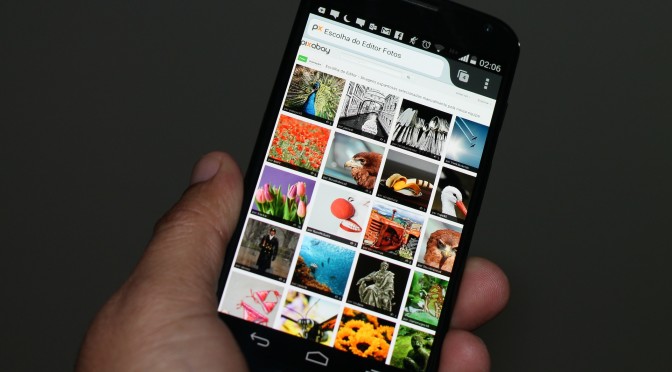Here is a simple breakdown on how to make an extra $50 per month with Swagbucks just by watching videos.
- Sign up with Swagbucks here.
- On your mobile phone download the Swagbucks TV (SBTV) app, Entertainow app, Sportly.tv app and Moviecli.ps app. If you need a cheap android phone buy this LG for under $30 from here
or read our post here.
- Log in to each of these apps with your Swagbucks login
- Choose some videos to add to your favorites list
- Begin watching the videos in your favorites list. You are not required to choose the next video you want to watch. The app will automatically play the next video in the queue and loop to the first video when it has played through all of your favorites.
- Switch apps once you have maxed out your Swagbucks earned for the day (50 from Swagbucks, 120 from Entertainow, 20 from Sportly and 20 from Movieclips)
- Do this everyday and you’ll make an extra $50 each month from Swagbucks, probably closer to $70!
After maxing out your earning potential with Swagbucks start watching videos with Perk TV. Read our post here. Perk TV doesn’t pay as much per video, however, you can watch with five devices and there is no daily cap.