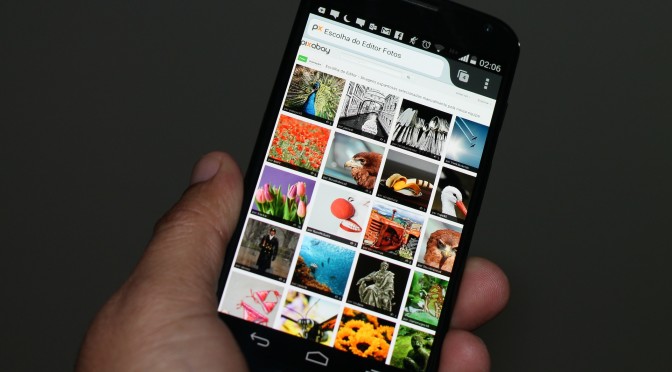A lot of you are probably familiar with Swagbucks.com, or at least heard of them. We’ve used Swagbucks sparingly over the last few years. However, recently, we have heard people have been able to earn $50 or more per month doing things they already do online. That adds up when you get your entire house involved! After hearing this we started trying to maximize our earnings using Swagbucks.
Swagbucks.com is a rewards and loyalty program with many different ways to earn Swag bucks. You can do internet searches, watch videos, take surveys, shop or watch videos on their mobile app. The Swagbucks TV app suite is where you can easily earn Swag bucks.
The most you can earn from the Swagbucks TV app is 50 Swagbucks per day or $.50, which still adds up to $15 per month. However, you can do this quickly by watching videos. Once you add videos to your favorites list, begin playing your favorites. The app will run a continuous loop, rather than you having to pick the next video you want to watch, allowing you to sit back and watch the Swag bucks add up.
After maxing out your 50 Swagbucks with the Swagbucks TV mobile app, begin using the Entertainow app. This app is very similar to the Swagbucks TV mobile app. You earn Swagbucks for watching videos. Add some videos to your favorites list and start watching them. You can earn 120 Swabucks per day using Entertainow. This brings your total up over $50 per month. You can then move on to either the Moviecl.ps app or the Sport.ly app. These are two more similar apps that pay you Swag bucks for watching videos. Maxing out all four apps every day will earn you over $60 every month!
If you need a cheap smartphone read our post about cash back sites here. You can get paid $20 to buy a phone, no contract required.
If you haven’t read our post on Perk TV take a look here. Although Perk TV has no earnings cap, Swagbucks TV mobile app earns at a much faster rate. So we’d recommend for you to first max out Swagbucks TV and then watch Perk TV for the rest of the day.
Click here to sign up for Swagbucks using our referral code. Happy earning!